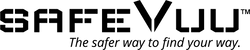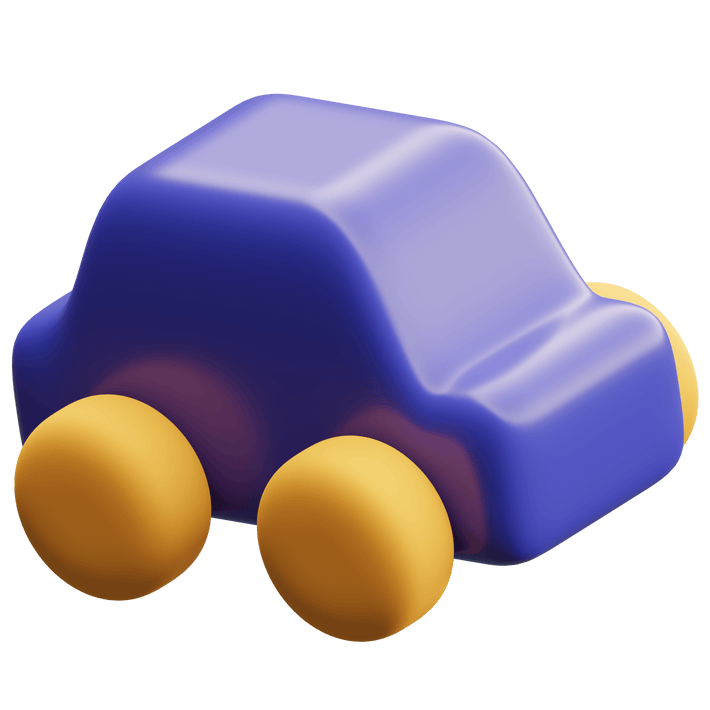EASY INSTALL
SafeVuu® Magnetic Phone Mount Comes With:
The SafeVuu® device, Protective films and adhesive backed metal plates for your phone.
INSTALLATION INSTRUCTIONS - Just peel off the 3M film from the SafeVuu™ and press to the center of your steering wheel (even if over emblems). IMPORTANT: Silicone-based protectants (like Armor All) may prevent adhesives from bonding. To remove, wipe with a dry cloth, then with a damp cloth and glass cleaner or DIY solution.